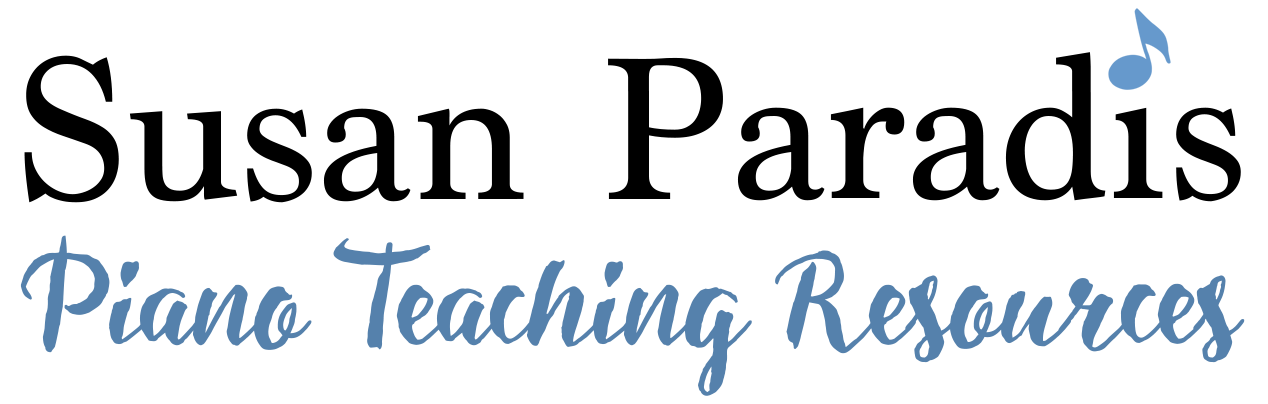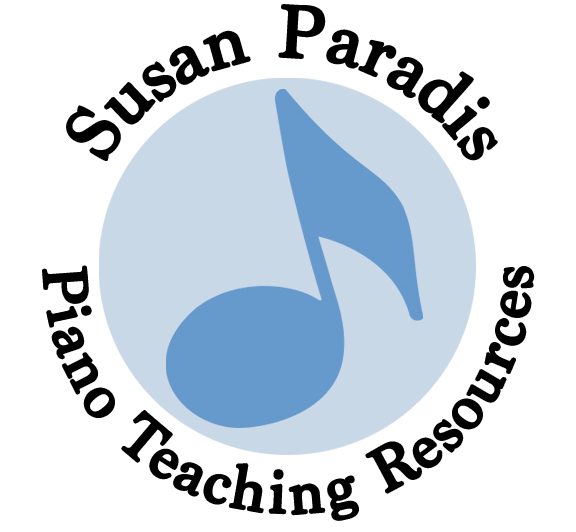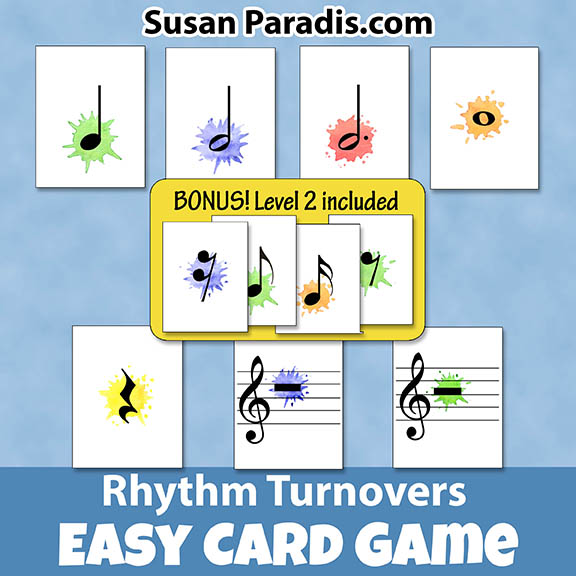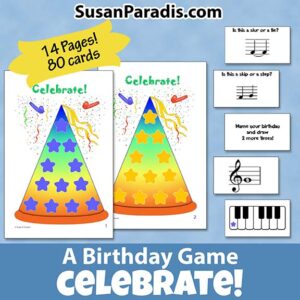Rhythm Turnovers – A Game to Teach Rhythm Names
🎹 🚩Rhythm Turnovers is a new music theory game to teach rhythm names for elementary age beginners. There are only 4 cards for each student so if you have five minutes you have time to play this game. It can be played in groups of two or more students. Play it several times, it’s that fast! It’s great for groups but it can also be played by the teacher/student. Students turn cards to match the name the teacher calls out and it is possible to play several rounds in a short time, giving more students an opportunity to “win.” Another plus for my friends who use UK rhythm vocabulary, the rhythm terms are called out by the teacher, not written in the game, so it can be used with whatever you wish to call them. As students play, they will start to learn the names of notes and rests. The following rhythms are in this game: quarter note and rest, half note and rest, dotted half note, and whole note and rest. In addition, I made a bonus set: eighth note and rest, beamed eighth notes, sixteenth note and rest, and dotted quarter note and rest.
This is a game of chance, so everyone can win! I made the art to be appropriate for all ages of students.
Over the years I’ve found that students learn vocabulary and symbols much faster with a hands-on game. While some students remember new words easily, some students struggle to remember terms that seem easy, such as “whole note.” I had an older student who called it “full note” for years. And then there are so many students who seem to have never heard of the word “quarter” even if it is referring to coins.
Whole notes and rests to sixteenth notes and rests!
Easy instructions and optional backs for the cards are included. The graphic for the back goes all the way to the edge to make it more attractive, so use “borderless printing” for the backs. Borderless printing has been around a long time. If you don’t see borderless printing in your print setting go to “photo printing” and look in the size options for “borderless printing.” In some printers the borderless printing setting is there, but hard to find. You can also do a search for borderless printing using your computer model number.