Ten Tips for a Successful Group Chat Piano Recital
For many of us the thought of having a traditional recital have vanished as we spend more days on lockdown. The beautifully polished performances, the professional bowing, smiling, and playing with all the artistry their little and big hands and hearts can muster will have to wait. The pretty suits and dresses, cookies, photos, flowers, awards, and all that, is for another time. We will have to make do or do without.
I have a suggestion that maybe you have thought about, and it’s certainly worth a try with at least a few students. There are many people out there who are discovering the joys of group chat to stay in touch. Whether by Facetime, Google Duo, Skype, or some other method, it’s really easy to add family members to a video call. In my family we’ve had several video chat birthdays, complete with everyone singing Happy Birthday and blowing out a candle at the same time. While I’ve only tried group chat with Facetime, I have heard that Google Duo, which is a free app for Android and iPhones, is just as easy. If you’ve thought about having a group chat recital, here are some suggestions:
- Be sure to discuss this with parents and get their permission for their child to attend a group chat, since this will mean sharing some personal information. Some parents, especially of younger children, may decline.
- Keep it short. No student or parent wants to be stuck watching a million kids play their recital piece. I think about 6 short pieces or 3 really long ones is enough. You may have to have several sessions.
- Group students by age, not more than 2 grades apart if possible. Younger students will need a parent to be in charge.
- Everyone who is not playing should mute their microphones. While performing, the student will need to unmute his/her microphone and then mute again when finished. This will make a BIG difference in your group chat recital experience.
- I think inviting grandma or other non-students is not a good idea, depending on how close your community is. I suggest only having students at this time. If students want to share with relatives, they can make a video playing their piece.
- Ask parents to take over the device when it is their student’s time to play. They should be about 6 feet away from the performer so the viewers can experience the performance and not just see the hands or face.
- Practice with the parent and student beforehand when there is no audience. The parent will need to feel comfortable.
- Let every student know the order of the recital so there are no surprises about who is going first. In other words, plan your video chat the same way you plan your recital. A program you can email to them would be a nice touch.
- Be relaxed but controlled. You will set the mood.
- Practice using the group chat app several times before your first actual recital so you will know how to add and mute students.
Let me know if you have a successful group chat piano recital! Many of your students are old hands at this. But remember, we learn and grow by trying different experiences!
I would like to thank all of my wonderful readers who discovered I was unable to attend the webinar with Elizabeth Gutierrez. My voice was completely gone due to an adverse reaction to some medical treatments. I was there listening, and it was a good webinar with the readers sharing tips on successful piano ideas. What a creative community we have and I cherish all the friends I’ve made since I started this blog 16 years ago!
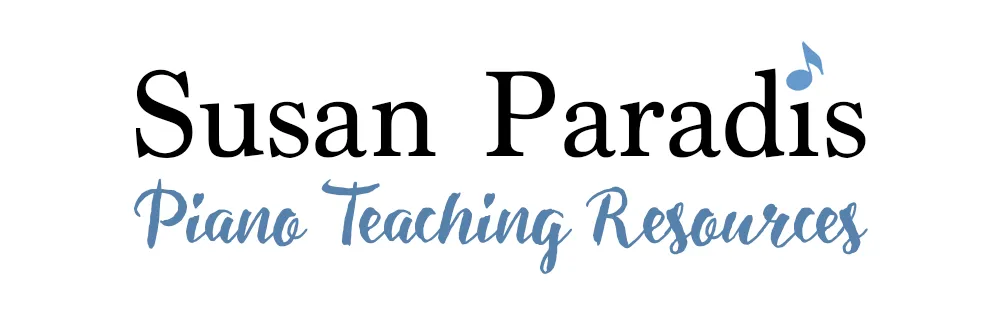

had a truly wonderful Zoom virtual Music showcase recital on Saturday. Also am noting that my students are always prepared but I believe the nerves were less coming from the home situation. Even had a family with 20 people watching in their shore house. grandparents from all over the country also. only 1 glitch with family with low bandwidth, and sigh, they were placed back in the waiting room (the only family (with 3 students) they did not go thru guidelines/helpers /follow up etc from rehearsal either)
Parents/families also tested on their own/ recorded, etc went the extra mile with me at Group lesson rehearsals, I am so conscious of families with thinking “not another thing” as they had to put more effort into this (just like school at home) than used to. Was a great experience, most even dressed up and bowed!
Hi Susan! These are wonderful tips for online recitals. We are doing them all this week via Zoom. We did a rehearsal week last week, just as if we were preparing for a live performance, and so far everything is working well. I did allow my students to invite up to 10 family members and friends to enjoy the performances. We took 5 minutes at the beginning to give a mini crash course on microphone muting…lol…and how to comment in the chat box. I read the comments of praise in between performances, and my students loved it! We had family attending yesterday from Trinidad, Africa and the Bahamas! I think this will be something we will include in live performances moving forward…the grandparents from overseas were overjoyed to be a part of this experience. I do ask all of my parents to sign a consent at the beginning fo the season for pictures and video…so I would encourage that.. Also, I did pay for 1 month of zoom to be sure I was not pushed on time…I think it was like 12 dollars for the month…well worth it! You can invite more peoplke in the room, and go longer than 40 minutes. I adore your blog and all your materials, Susan…thank you so much for all you do for our teaching community!! 🙂
I’ve been doing lessons with FaceTime, but how do you get more than one person? Is there a limit? Thanks!
I’ve been doing lessons via Zoom, Skype, WhatsApp and messenger. So much fun!
We’ve had 2 group sessions – The first was “Fun and the Piano”. The second came after 2 sisters surprised me with a “Jingle Bells” duet at their lesson. I realized April 25 was 8 months until Christmas so this past weekend the students played Christmas/Winter music during “Only 8 months until….”
Next up — A trip to the Circus; hope to see the young pianists dressed as clowns.